New Look, Same Great Community!
You might notice a few changes in the way things look when you visit AtopicDermatitis.net. Never fear! You still have the same tools for finding info and connecting with others. Here are some tips:
What’s On the Menu?
Looking for the menu? It’s now in the upper left corner. Click on the three horizontal white lines. From there, you’ll be able to find information and check out the Community page.
Q&As, Stories, and Forums, Oh My!
You’ll find the same tools for connecting with other members in a new place. Click over to the main menu, click the white arrow next to Community, and select which tool you’d like to use. They include...
- Q&As: Have a question? Ask the community!
- Stories: Share your story or read about others living with atopic dermatitis.
- Forums: Post in our forum boards and connect with others.
Make Our Community Your Own
Once you’re logged in, your profile can be found by clicking on My Profile in the menu or picture icon in the upper right corner of the site. From there, you can engage with others in the community in a bunch of ways! Including...
- Q&As:Activity: Check in and let the community know how you’re doing by posting a status update - or see how others are doing today and let them know you’re listening!
- Q&As:Profile: Update your profile info by clicking the small gear to the right of the messages. You can add a profile picture, fill out your personal profile, and adjust your notification or privacy settings.
Happy exploring, and thank you for being a part of our community. Let us know if you have any questions in the comments below!
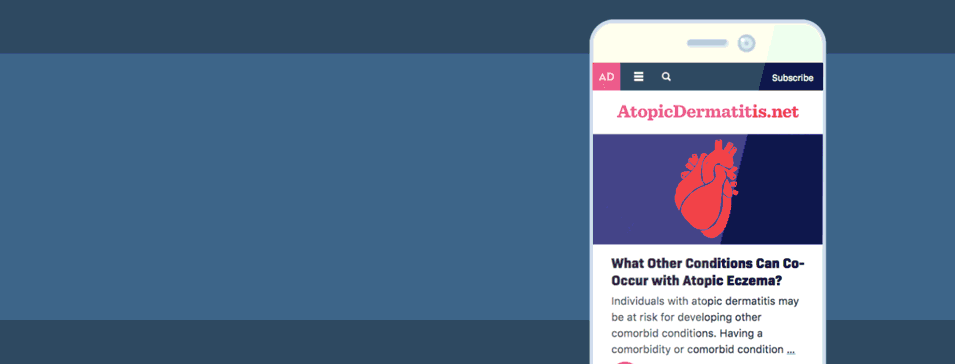
Join the conversation